Description
Description:
The Ooze Slim Twist Pen 2.0 Vape Battery – Lucky Gold has all the wonderful features of the best selling original Ooze Slim Twist Vape Pen, but has been revamped with new features and a sleeker look. This new vape pen battery has a sturdier feel with more weight in your hand and a more streamlined silhouette. The flex temp dial on the bottom has also been updated. The voltage has been slightly lowered, with a new range from 2.0V to 4.0V, which works better with oil cartridges that are notorious for burnt coils. To adjust the voltage level, you simply twist the dial on the bottom, which has notches that click into place, allowing you to know exactly how hot the device is heating at any given moment.
This vape pen battery features pulse wave technology. The buzzing feedback from the The Ooze Slim Twist Pen 2.0 Vape Battery tells you when the device is powered on or off and also when the cartridge has made a connection with the battery. To turn on or off the device, simply click the button 5 times. To activate the Preheat Mode, click the button 2 times. Pro Tip: It is recommended to run the Preheat Mode every time you turn on your battery as this does wonders to clear stubborn clogs in your cartridges.
The Ooze Slim Twist Pen 2.0 Vape Battery also has Safe Sesh Mode enabled, which means that the device can only heat in 10-second increments. This prevents overheating, protects the cartridge’s coil, and preserves those tasty terpenes. To take a puff, you have two options, you can either press the button and inhale or simply inhale. This battery has an automatic shut-off feature that turns itself off after 10 minutes of inactivity, increasing the life of the battery substantially.
Charging up this vape pen battery is quick and easy. The classic Ooze Smart USB charger is included, which screws onto the battery like a cartridge and uses a wall adapter. The device also comes with a USB-C charging port right next to the battery. Use a USB-C charger (not included) and the device can be used while it’s charging! Both charging methods rapidly recharge the Ooze Slim Twist Pen 2.0 Vape Battery.
Features:
- Ooze 320 mAh Battery
- Flex Temp Dial
- Adjustable Voltage: 2.0V – 4.0V
- Preheat Mode
- Safe Sesh Mode
- Pulse Wave Technology
- 15 Seconds Hold Time
- Fits all 510 Thread Cartridges
- Dual Charging Ports via:
- 510 Thread USB Charger (Included)
- USB-C Charger (Sold Separately)
- USB Smart Charger
- Smart USB Rapid Charge
- Auto Safety Shut off – Preserves Battery Cells for Longer Battery Life
Ooze Slim Twist Pen 2.0 Vape Battery Instructions:
The Ooze Slim Twist Pen 2.0 Vape Battery is easy to use and has a 510 thread, making it compatible with most vape cartridges on the market. It is rechargeable, has a Preheat Mode and has adjustable voltage. Here are the instructions on how to use the Ooze Slim Twist Pen 2.0 Vape Battery:
- Screw in the 510 vape cartridge.
- Click the power button on the battery five times to turn it on/off.
- The battery will heat while holding the button for 15 seconds.
- Click the button twice to activate Preheat Mode (continuous heating)
- One click will deactivate the Preheat Mode.
- Adjust the battery voltage by rotating the dial at the bottom of the device. It has a range of 2.0 volts to 4.0 volts. The higher the voltage, the hotter the coils will become.
Troubleshooting:
Here are some troubleshooting techniques to try if you are having issues with your Ooze Slim Twist Pen 2.0 Vape Battery:
- Keep the connection clean – From time to time, liquid can build up on the connection between the vape cartridge and the battery, which can affect the experience. To prevent any issues, keep the connection clean by wiping it down with a damp cloth.
- Blinking Green Light –
- If your Ooze Slim Twist Pen blinks green 15 times, that means that it is time to charge the battery. Simply plug it into a USB charger and charge it for no longer than 2 hours. Overcharging your battery will shorten the life of the battery.
- If your Ooze Slim Twist Pen blinks green 4 times, that means that there is a connectivity issue. Try unscrewing the cartridge and then screwing it back on.
- Thicker Oils – Some oils found in vape cartridges are thicker than others and require more heat in order to produce vapor. Be sure to use the Preheat Mode and increase the temperature (battery voltage) when using thicker oils.
Shop more Vape Batteries at CannaBuddy.com today!






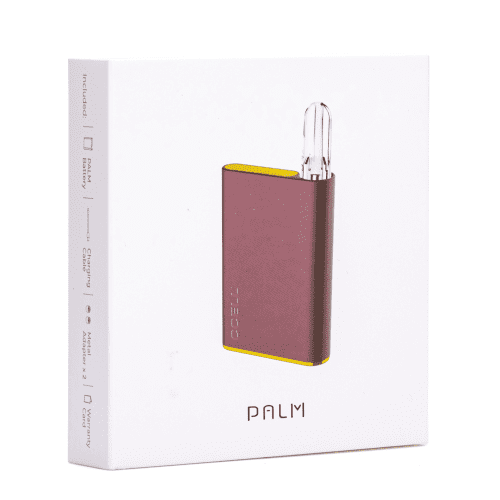
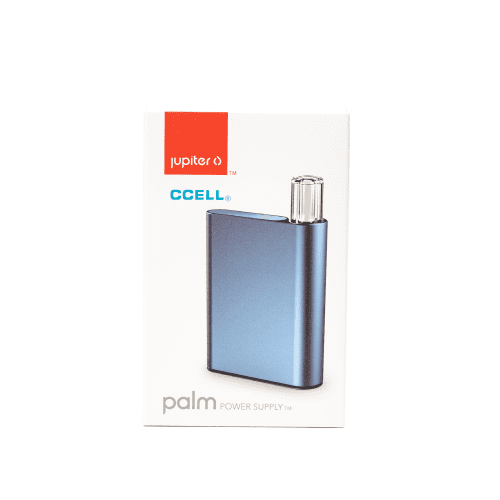

otmcats –
Cute and easy to use. Long battery life, compatible with many carts